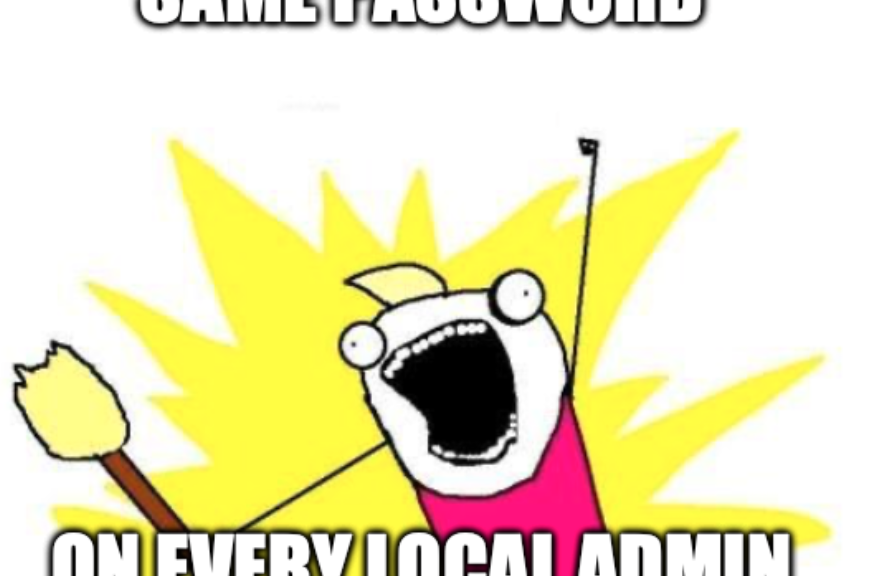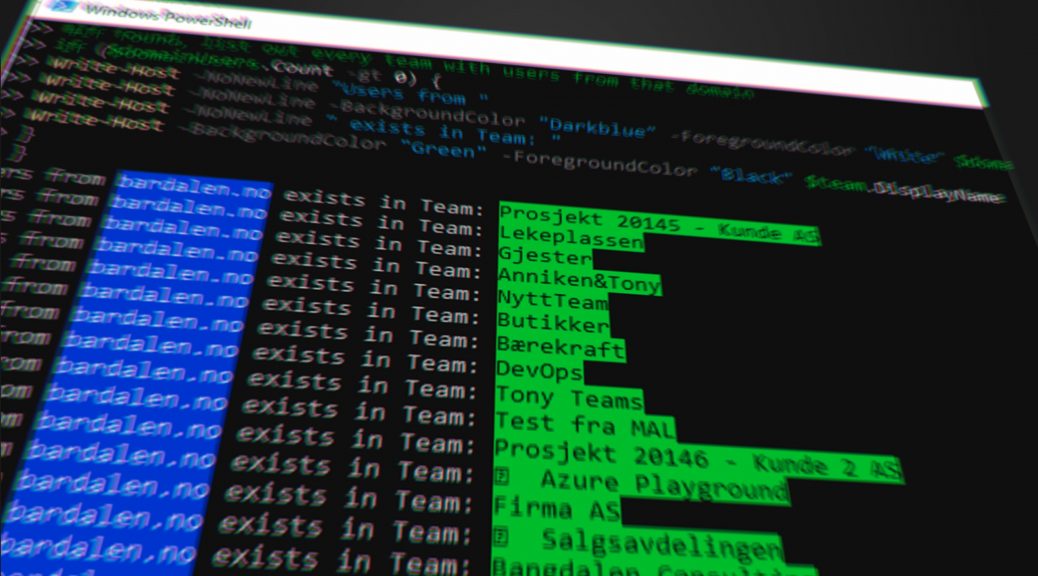Greenhouse IoT Project – an app in Teams
Looking for a use-case for IoT, or maybe Apps in Teams? Or both? Me too! About three years ago I made a little greenhouse in my garden. And for a long time I have wanted to have controll over temperatures inside, so I’ve finally made myself this little Greenhouse IoT project to tacle: Inside of this greenhouse there are a lot of things growing, including Tomatoes, cucumbers and some herbs: The purpose of a greenhouse is to have a steady…